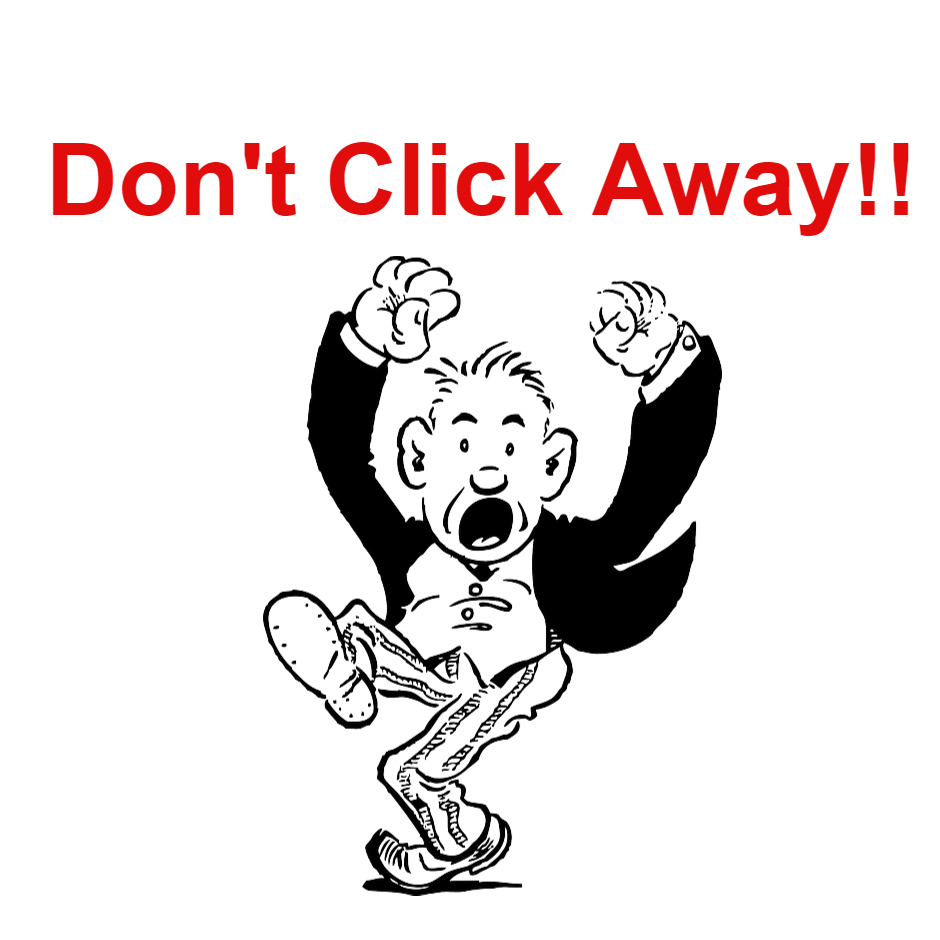 If your website visitors don’t find what they’re looking for, they will click away. Think about your last Google search online (this morning?). You wanted relevant information fast. Right?
If your website visitors don’t find what they’re looking for, they will click away. Think about your last Google search online (this morning?). You wanted relevant information fast. Right?
Well, so do your website visitors. It’s not like driving 5 miles to the store, finding out you don’t like the look of it but going in anyways. After all, you drove all that way.
The thing is, online it’s easy to click away and search for another site. That’s the nature of the Web.
In the last two posts on “getting the web,” we’ve talked about taking advantage of both the internet’s true source of power and the heightened sensibility of your task oriented visitors.
Today we’ll talk about how website usability and relevance can enrich your visitors’ experience and keep them on your site.
It’s Hard for Visitors to Find What They’re Looking for on a Website.
A website is a tough medium for visitors. It’s hard to find stuff. Think about the L. L. Bean summer catalog on your counter at home. We all know how to use it: table of contents, flip thru quickly, order forms easy to find. Catalogs are all the same.
But no two websites are set up exactly alike. If a visitor is new to your site, they have to learn how to use it. So if you agree that people who arrive on your website want information fast or they’ll click away, then, what do you have to think about when adding content to your website? The answer, you have to consider how people are going to navigate the site to get that information.
So, first off, it’s best to put the familiar elements of your site in the places your visitors expect. Navigation to important sections of the site is across the top or in the left column. Your company name, logo, and tagline are in the upper left corner. If you have a number of different products, your homepage clearly separates them with easy links to each Category Page.
And, you have to write headings, subheads, and links that help visitors find what they’re looking for. Then, after all that, you write pages that actually sell something.
Usability, site architecture, information architecture…there’s lots to it, but understand that whatever you do to make your website easier to navigate helps keep valuable prospects from clicking away.
Prospects Online Demand Relevance, and They Demand it Quickly.
If you’re watching TV or reading a magazine or newspaper, you’re not upset if the ads don’t relate to you.
When you go online with a task in mind, you’re looking for a high degree of relevance. Search Google for Myrtle Beach golf courses, click on the first site that appears, you want a golf course. Not information about Myrtle Beach.
People searching the internet know what they want…and they want it immediately.
What does this frame of mind mean for your website?
It means it’s best to focus the content of a particular Web page on the needs of the reader. Don’t start or end a page with introductory or general information.
No talking about what a great company you are. (Remember “corporate we we”?)
Don’t combine different bits of information on the same page. Web pages are much better when they’re about just one subject each. Make your point on the page urgently and directly relevant to the interests of the reader.
So there you have it…I hope these last three posts have helped you understand how to take advantage of the nature of the internet. It’s so much different than traditional advertising. Online you work to pull your audience in through the search engines. With old school advertising, you’re pushing your message out to a largely disinterested audience.
Success online really hinges on knowing your audience and building relationships with individuals in that audience.
When you're planning and writing optimized content, think about the questions and concerns your visitors bring to your site. Answer those questions…make your visitors comfortable with you and they won’t click away.
Until next time,
Nick
Nick Burns is an SEO web writer specializing in persuasive copywriting and content marketing. He provides clients a winning content strategy plus the special web writing to make it work. You can contact Nick here.
