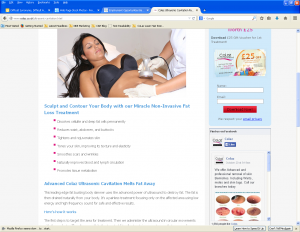
Image, subhead, bullets from www.colaz.co.uk, a London beauty salon.
Google’s focus on quality content over the last few years has encouraged longer Web copy. Why? Because in depth, authoritative articles online beat out thin, salesy pages in Google’s latest algorithms.
And a quality page offering substantive information takes more content than just 100-300 words. The problem is, you don’t want your visitor to get scared off with text that looks too dense. It can’t look like too much work or he/she might click away.
So, how do you provide quality content to please Google while at the same time encouraging your visitor to stay on the page to get the info you offer?
How to Format Your Long Web Copy to Make It Easy as Possible to Scan, Understand, and Read
The easiest place for you to start is to be sure to keep longer copy in a single column. Keep the copy sequential in a single, vertical column. You don’t want to spread the text out in two columns…make it easy for the reader by keeping it simple.
Then break up the text with these:
- Use Subheads
Subheads guide the reader through the key points of your story. Use a subhead each time you make a new point. Keep in mind that subheads should be specific enough to tell the reader what the text after the subhead is about. Let her know what she will get out of reading that part of the content. - Indent With Bullets
Bullets break up the text and make it easy to scan the information on your page. And like subheads, make your bullet headings substantial enough where your reader can get valuable info just by scanning the bullets. - Add Images
Relevant images reinforce your message in the mind because the brain takes in so much more visually. “A picture is worth a thousand words.” But, just as it’s risky for me to use that time-worn cliché, be careful with your images. They can be clichés, too. Let’s make a pact…no more pictures of keyboards. Deal? (Unless you’re actually selling computers.) Be sure your image enhances and builds on your text and your reader will be pleased.
How long should you make your text to please Google? I’m being asked by my clients’ SEO teams to write at least 400-600 words per page. I’m seeing blog posts at over 1,000. That’s long, so be sure to format the text so your Web visitors don’t get discouraged. You’ll be pleased at the increase in performance of the page if you do.
Until next time,
Nick
Nick Burns is a Web writer specializing in persuasive copywriting and content marketing. Nick’s services include SEO Web writing, website information architecture, content marketing, consulting, and publishing. He provides clients a winning online strategy plus the content writing to make it work. You can contact Nick here.
